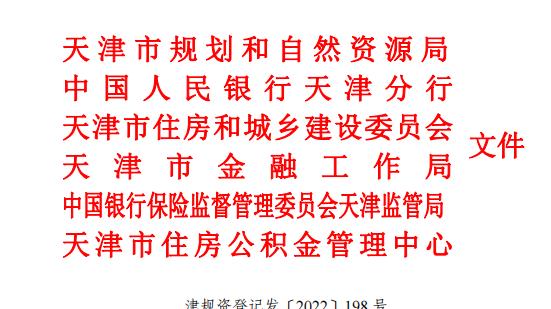VB зӘ—дҪ“жҺ§д»¶еҲҶиҫЁзҺҮиҮӘйҖӮеә”й—®йўҳPublic Type CONTROLRECTLeft As SingleTop As SingleWidth As SingleHeight As SingleEnd Type Public Const HORZRES = 8Public Const VERTRES = 10Public Declare Function GetDesktopWindow Lib "user32" () As LongPublic Declare Function GetWindowDC Lib "user32" (ByVal hwnd As Long) As LongPublic Declare Function ReleaseDC Lib "user32" (ByVal hwnd As Long, ByVal hdc As Long) As LongPublic Declare Function GetDeviceCaps Lib "gdi32" (ByVal hdc As Long, ByVal nIndex As Long) As Long 'еҸ–еҫ—з•ҢйқўеҺҹе§ӢжҺ§д»¶зҡ„дҪҚзҪ®еҸҠеӨ§е°Ҹ пјҢ 并дҝқеӯҳеҲ°ж•°з»„йҮҢPublic Sub GetSourcePos(this As Object, rc() As CONTROLRECT, Optional bigFont As Boolean = True)
'On Error Resume Next
гҖҗvb.netзӘ—дҪ“иҮӘйҖӮеә”зҡ„з®ҖеҚ•д»Ӣз»ҚгҖ‘ Dim tempX As Integer, tempY As IntegertempX = this.ScaleWidth'1024tempY = this.ScaleHeight'768 'жӯӨеӨ„еҺҹжқҘеҰӮжһңеңЁ1024*768еҲҶиҫЁзҺҮдёӢжҳҫзӨәжӯЈеёёзҡ„иҜқ пјҢ е°ұеҸҜд»ҘзӣҙжҺҘиөӢеҖј1024е’Ң768Dim temp As Control Dim nSum As Integer nSum = 0 For Each temp In this'жӯӨеӨ„иҰҒжіЁж„ҸпјҢжңүдәӣжҺ§д»¶жІЎжңүwidthпјҢheightзӯүеұһжҖ§пјҢеңЁжӯӨиҰҒеҒҡеҮәеҲӨж–ӯIf TypeOf temp Is ComboBox ThenWith rc(nSum).Left = temp.Left / tempX.Width = temp.Width / tempX.Top = temp.Top / tempYEnd WithElseIf TypeOf temp Is Timer Then''none'ElseIf TypeOf temp Is StatusBar Then''noneElseWith rc(nSum).Left = temp.Left / tempX.Width = temp.Width / tempX.Top = temp.Top / tempY.Height = temp.Height / tempYEnd WithEnd IfnSum = nSum + 1 NextEnd Sub 'ж №жҚ®жҜ”дҫӢи°ғж•ҙжҺ§д»¶зҡ„еӨ§е°ҸPublic Sub SetNewPos(this As Object, rc() As CONTROLRECT)
'On Error Resume NextDim tempX As Integer, tempY As IntegertempX = this.ScaleWidth'1024tempY = this.ScaleHeight'768''еҰӮжһңеҲқе§Ӣз•ҢйқўжҳҫзӨәе§Ӣз»ҲжҳҜд»ҘжңҖеӨ§еҢ–зҡ„ж–№ејҸжҳҫзӨәзҡ„иҜқ пјҢ жӯӨеӨ„е°ұеҸҜд»Ҙи°ғз”Ёзі»з»ҹеҲҶиҫЁзҺҮиҝӣиЎҢи®ҫзҪ®tempx,tempy'hwnd = GetDesktopWindow()'' Get the device context for the desktop'hdc = GetWindowDC(hwnd)'If hdc Then'Dim a As Long, b As Long'a = GetDeviceCaps(hdc, HORZRES)'b = GetDeviceCaps(hdc, VERTRES)'tempX = a'tempY = b'End If'ReleaseDC hwnd, hdcDim temp As Control'//з”ЁдәҺеҸ–еҗ„з§ҚжҺ§д»¶Dim nSum As IntegernSum = 0For Each temp In this'жӯӨеӨ„иҰҒжіЁж„ҸпјҢжңүдәӣжҺ§д»¶жІЎжңүwidthпјҢheightзӯүеұһжҖ§ пјҢ еңЁжӯӨиҰҒеҒҡеҮәеҲӨж–ӯIf TypeOf temp Is ComboBox Thentemp.Left = rc(nSum).Left * tempXtemp.Width = rc(nSum).Width * tempXtemp.Top = rc(nSum).Top * tempYElseIf TypeOf temp Is Timer Then'none'ElseIf TypeOf temp Is StatusBar Then'noneElsetemp.Left = rc(nSum).Left * tempXtemp.Width = rc(nSum).Width * tempXtemp.Top = rc(nSum).Top * tempYtemp.Height = rc(nSum).Height * tempYEnd IfnSum = nSum + 1Next End Sub
VBзӘ—дҪ“жҺ§д»¶иҮӘеҠЁйҖӮеә”зӘ—дҪ“еӨ§е°ҸDim f_size(1) As Long, fist_re As Boolean'з”ЁжқҘеӯҳж”ҫзӘ—дҪ“й»ҳи®ӨеӨ§е°Ҹ д»ҘеҸҠ жҳҜеҗҰ第дёҖж¬ЎеҲқе§ӢеҢ–,е…ЁеұҖеҸҳйҮҸ,еҸҜеңЁ жЁЎеқ—дёӯpublicеЈ°жҳҺ
Private Sub Form_Resize()
If Me.WindowState1 Then 'еҝ…йЎ»жҺ’йҷӨжңҖе°ҸеҢ–vb.netзӘ—дҪ“иҮӘйҖӮеә”зҡ„зҠ¶жҖҒ
If fist_re = False Then 'зӘ—дҪ“еҲқе§ӢеҢ–еҸӘи®°еҪ•зӘ—дҪ“еӨ§е°Ҹ
f_size(0) = Me.Height: f_size(1) = Me.Width
fist_re = True
Else 'еҗҰеҲҷејҖе§ӢйҖӮеә”еұҸ幕еҸҳеҢ–
For Each a In Form1.Controls
On Error Resume Next
a.Width = a.Width * (Me.Width / f_size(1))
a.Height = a.Height * (Me.Height / f_size(0))
a.Top = a.Top * (Me.Height / f_size(0))
a.Left = a.Left * (Me.Width / f_size(1))
Next
f_size(0) = Me.Height: f_size(1) = Me.Width 'йҮҚж–°и®°еҪ•зӘ—еҸЈеӨ§е°Ҹ,з”ЁдәҺдёӢж¬Ўиҝҗз®—
End If
End If
End Sub
''еҜ№дәҺдёҖдәӣжҺ§д»¶еҰӮlistboxvb.netзӘ—дҪ“иҮӘйҖӮеә”зҡ„й«ҳеәҰдёҚйҖӮе®ң е‘өе‘ө
VBеҰӮдҪ•и®ҫзҪ®зӘ—дҪ“иғҢжҷҜеӣҫзүҮйҡҸзӘ—дҪ“еӨ§е°ҸиҮӘеҠЁи°ғж•ҙпјҹPrivate Sub Form_Load()пјӣ
Me.Picture = LoadPicture("E:\Users\xjn\Pictures\Lotus.jpg")'иҮӘе·ұж”№еӣҫзүҮи·Ҝеҫ„пјӣ
Me.AutoRedraw = Trueпјӣ
End Subпјӣ
Private Sub Form_Resize()пјӣ
Me.PaintPicture Me.Picture, 0, 0, Me.Width, Me.Heightпјӣ
End Sub гҖӮ
延еұ•еӣһзӯ”пјҡ
VBиЎЁж јжү“еҚ°жҺ§д»¶:иҮӘеҠЁиҜҶеҲ«е№¶ж”ҜжҢҒADOе’ҢDAOдёӨз§Қж•°жҚ®еә“й“ҫжҺҘ,д№ҹеҸҜд»ҘдёҚй“ҫжҺҘж•°жҚ®еә“.(еҸҜд»Ҙй“ҫжҺҘж•°жҚ®жҺ§д»¶,д№ҹеҸҜд»Ҙй“ҫжҺҘж•°жҚ®еҜ№иұЎdao/ado).ж”ҜжҢҒеҗҲ并еҚ•е…ғж јгҖҒеҜ№йҪҗгҖҒж”ҜжҢҒеҚ•е…ғж јж–ңзәҝгҖҒж”ҜжҢҒеӨҡз§ҚеҚ•е…ғж јж јејҸ,еҸҜиҮӘеҠЁи®ҫзҪ®иЎҢй«ҳеҲ—е®Ҫ.ж”ҜжҢҒиЎЁж јеҜјеҮәеҲ°word гҖӮ
жҺЁиҚҗйҳ…иҜ»
- жҜ•дёҡи®ҫи®Ўж–№жЎҲз”Ёд»Җд№ҲзҪ‘з«ҷпјҢжҜ•дёҡи®ҫи®Ўж–№жЎҲжҖҺд№ҲеҒҡ
- html5videojsеұһжҖ§пјҢhtml videoеұһжҖ§
- зҢӘзҢӘжёёжҲҸдёӢиҪҪпјҢзҢӘзҢӘжүӢжёёдёӢиҪҪ
- CиҜӯиЁҖдё»еҮҪж•°еңЁеҗҺйқў cиҜӯиЁҖдё»еҮҪж•°еҗҺйқўзҡ„жӢ¬еҸ·иғҪеҗҰзңҒз•Ҙ
- wordpress4.8.6дёӢиҪҪпјҢwordpressдёӯж–ҮзүҲдёӢиҪҪ
- иҝ…йӣ·еҚ•жңәжёёжҲҸеӨ§е…ЁпјҢиҝ…йӣ·зҪ‘жёё
- еӨ§иұЎзӣҙж’ӯе№іеҸ°дёӢиҪҪпјҢеӨ§иұЎе®ўжҲ·з«Ҝзӣҙж’ӯ
- Javaд»Јз Ғзҝ»иҜ‘жіЁйҮҠ javaе®һзҺ°зҝ»иҜ‘дёӯж–Ү
- е…ідәҺjqueryз”ЁжқҘиҝҪеҠ еҲ°жҢҮе®ҡе…ғзҙ зҡ„жң«е°ҫзҡ„зҡ„дҝЎжҒҜ